|
Size: 884
Comment:
|
Size: 884
Comment:
|
| Deletions are marked like this. | Additions are marked like this. |
| Line 6: | Line 6: |
| Different versions of CentOS to run in WSL can be found in the Microsoft (App) Store. As of this writing the images are not free but are inexpensive at a one time cost of $2 to $5 USD. The example install here will show CentOS7 but the same process should apply to getting other versions of CentOS to run Under WSL (here with the 6.9.x.x) Xming server). | Different versions of CentOS to run in WSL can be found in the Microsoft (App) Store. As of this writing the images are not free but are inexpensive at a one time cost of $2 to $5 USD. The example install here will show CentOS7 but the same process should apply to getting other versions of CentOS to run Under WSL (this example with the free 6.9.x.x Xming server). |
| Line 12: | Line 12: |
| If an image is free - or after you purchase an image - you should see an ***install*** button in the app description. Clicking on install will cause the image to be installed in WSL. In the case of this CentOS image, the epel repo will be added, and some additional packages will be installed. Once this image is installed, you will be prompted, e.g., to pick a userid and password. | If an image is free - or after you purchase an image - you should see an ***install*** button in the app description. Clicking on install will cause the image to be installed in WSL. For this CentOS image, the epel repo will be added and some additional packages will be installed. Once this image is installed, you will be prompted, e.g., to pick a userid and password. |
CentOS 7 WSL Install
Different versions of CentOS to run in WSL can be found in the Microsoft (App) Store. As of this writing the images are not free but are inexpensive at a one time cost of $2 to $5 USD. The example install here will show CentOS7 but the same process should apply to getting other versions of CentOS to run Under WSL (this example with the free 6.9.x.x Xming server).
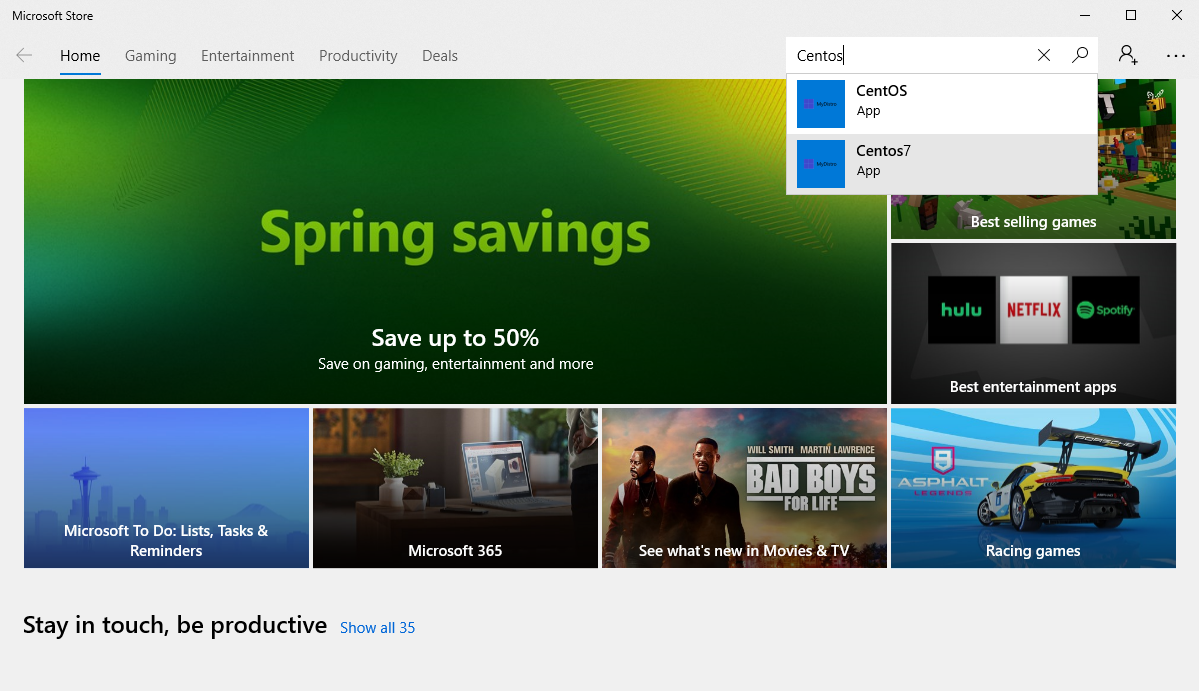
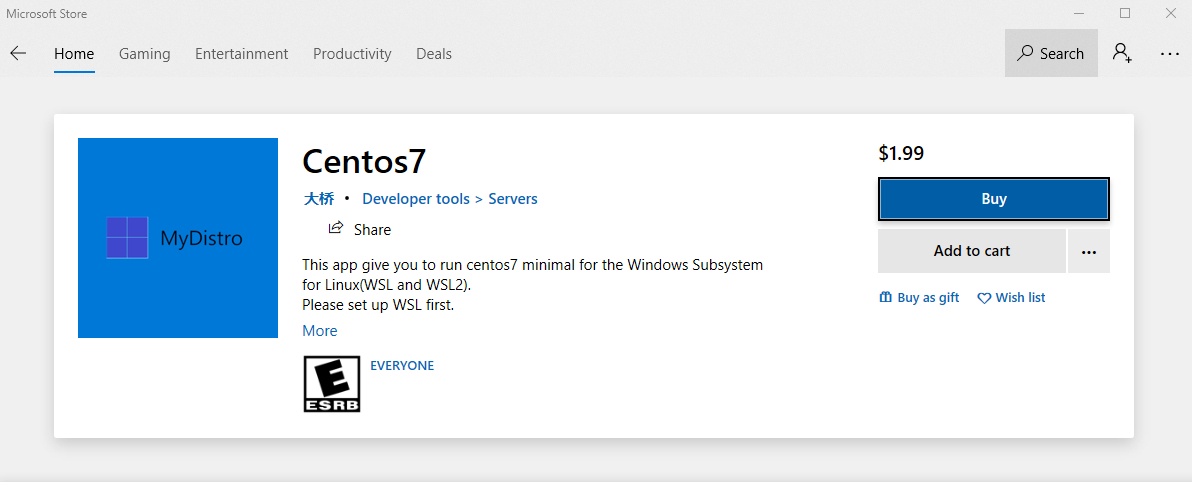
If an image is free - or after you purchase an image - you should see an ***install*** button in the app description. Clicking on install will cause the image to be installed in WSL. For this CentOS image, the epel repo will be added and some additional packages will be installed. Once this image is installed, you will be prompted, e.g., to pick a userid and password.
