This process uses the command mri_fill to create a binarized volume. The input is the mri/wm volume and the output is the mri/filled volume. First, the cutting planes are determined to separate the hemispheres from each other and the pons. Then a seed point is located and used to fill each hemisphere. The rh will be filled with a value of 255, and the lh with a value of 127.
Occasionally, manual intervention is required to define the cutting planes and seed points. To do so, follow these steps:
Open the subject's (subj) wm volume up in tkmedit.
tkmedit subj wm
View the MniTalairach coordinates: View->Information->MNI Coordinates
- Select the Corpus Callosum point, on the mid-posterior portion of it. Example: Corpus Callosum
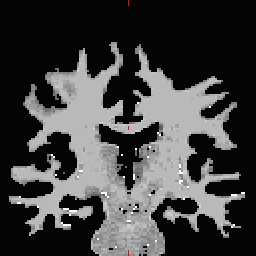
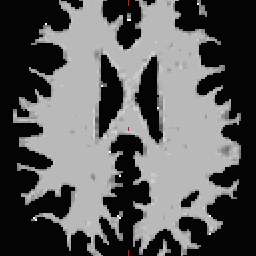
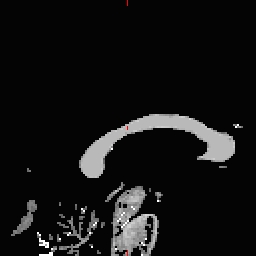
- Copy the MNI coordinates to the command line for either
recon-all -cc-xyz .... or in
mri_fill -C ....
Alternatively seed point can be given in voxel coordinates under the command line mri_fill :
-CV <x> <y> <z> - the voxel coords of the seed for the corpus callosum
-PV <x> <y> <z> - the voxel coords of the seed for the pons
- Do this for all of the other cutting plane points and seed points. Examples follow: Pons
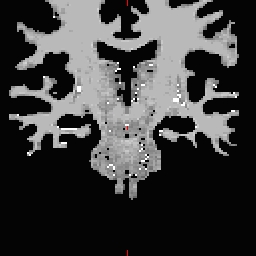
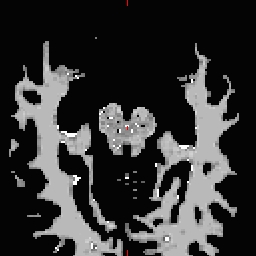
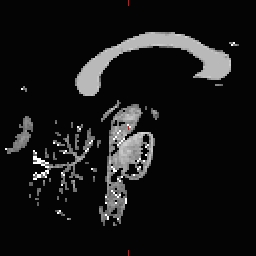 RH seed
RH seed 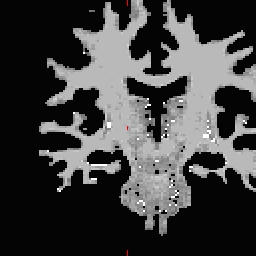
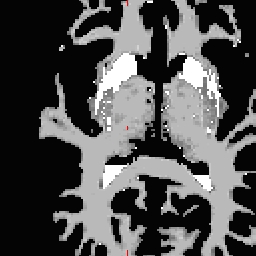
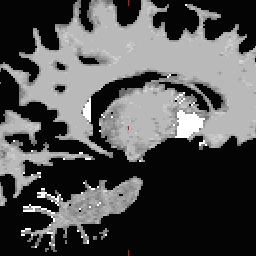 LH seed
LH seed 

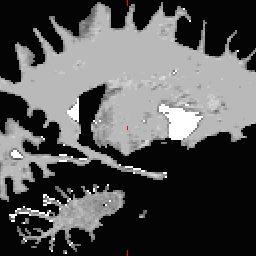
- Not all points need to be defined, any range from none to all four may be defined. To inflate:
mri_fill -C MNIcoords -P MNIcoords -rh MNIcoords -lh MNIcoords $SUBJECTS_DIR/subj/mri/wm $SUBJECTS_DIR/subj/mri/filled;inflate_subject-rh subj;inflate_subject-lh subj
or, the equivalent in recon-all:
recon-all -stage2 -cc-xyz MNIcoords -pons-xyz MNIcoords -rh-xyz MNIcoords -lh-xyz MNIcoords -subjid subj
NOTE: These command line(s) need to be run EVERYTIME the subject's surfaces are reinflated
