About
This page describes how to perform seed-based functional connectivity (FC) analysis in FSFAST. This is an extension of the task-based analysis for which there is much more documentation. It may be worth your time to study some of the preprocessing and task-based analysis as found in FS-FAST powerpoint
*STEP 1: Unpack Data into the FSFAST Hierarchy using dcmunpack (run with -help for more documentation):
Sample cmd:
dcmunpack -src dicomdir/subject/ALLDICOMS -targ fcMRI_dir/subject -fsfast -run 3 bold nii.gz f.nii.gz -run 4 bold nii.gz f.nii.gz
In this sample command...
- Have all fMRI dicoms linked into "ALLDICOMS" directory
- Arguement for "-targ" specifies output directory
- -run 3 bold nii.gz f.nii.gz will unpack run 3 fmri to fcMRI_dir/subject/bold/003/f.nii.gz
- To get a list of runs, run dcmunpack -src dicomdir/subject/ALLDICOMS
- Use "-fsfast" to generate fsfast hierarchy shown in the image below
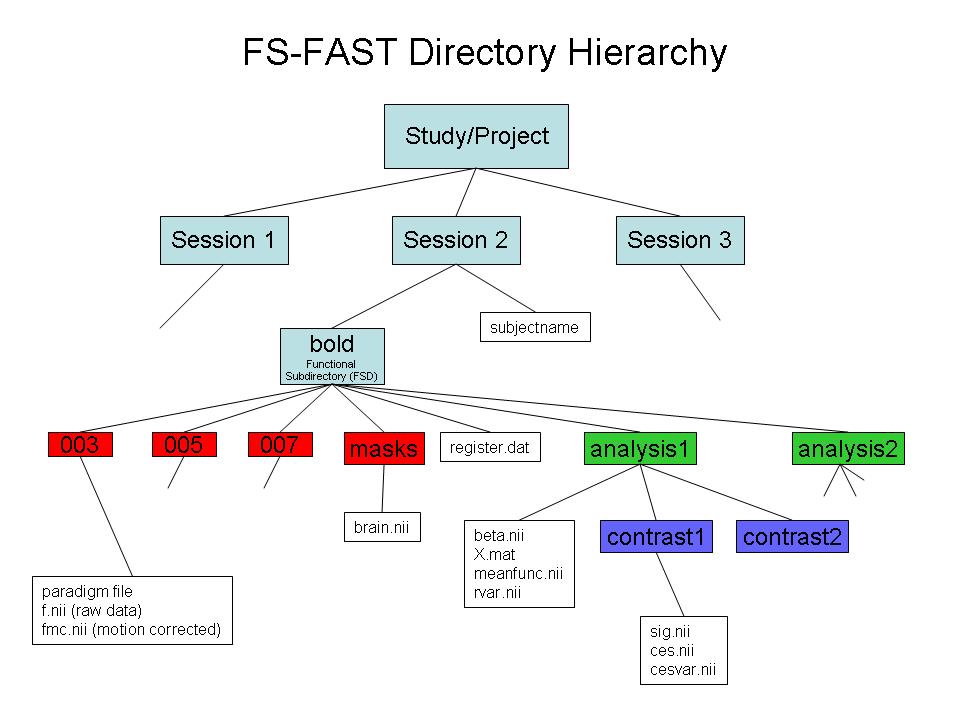
*STEP 2: Link to FreeSurfer anatomical analysis: Create "subjectname" text file in the session directory. Write in it the subject's recon directory name (as labeld in $SUBJECTS_DIR).
C. Create a sessid file (text file with list of your sessions) in your Study DIR (optional)
*STEP 3: Pre-process your bold data using preproc-sess preproc-sess
Sample cmd:
preproc-sess -s <subjid> -fwhm <#>
A. By default this will do motion correction, smoothing & brain masking
B. Quality Check (plot-twf-sess)
C.Examine additions to FSFAST hierarchy (in each run of bold dir):
f.nii
(Raw fMRI data)
fmc.nii
(Motion corrected-MC)
fmcsm5.nii
(MC & smoothed)
fmc.mcdat
(Text file with the MC parameters (AFNI))
brain.mgz
(Binary mask of the brain)
NOTE: you may need to convert the file "fmcpr.mgz" to fmcpr.nii using mri_convert
Found in each bold scan dir. Sample cmd:
mri_convert session/bold/002/fmcpr.mgz session/bold/002/fmcpr.nii
mri_convert session/bold/003/fmcpr.mgz session/bold/003/fmcpr.nii
Next, I'll outline two methods of deriving a seed region:
1) To use a full-size Freesurfer parcellation from aparc+aseg.mgz, continue with STEP 4 on this page.
2) To split the full Freesurfer parcellation into multiple seeds ("split parcellation"), follow the additional steps here - and resume with step 5 on this page...
*STEP 4: Use fcseed-config to record the parameters you wish to pass to your connectivity analysis.
Sample command: fcseed-config -segid 1010 -fcname mean.L_Posteriorcingulate.dat -fsd bold -mean -cfg mean.L_Posteriorcingulate.config
This example will use the FreeSurfer cortical segmentation for the left posterior cingulate (segID: 1010). For seed regions, we recommend generating the mean signal timecourse by using "-mean"
*STEP 5: Pass the config text file to fcseed-sess to generate time-course information for your chosen seed region (or for nuisance variable signal).
Sample cmd (mean seed region timecourse):
fcseed-sess -s <session> -cfg mean.L_Posteriorcingulate.config
Sample cmd (mean waveforms for nuisance regressors, but PCA also possible with -pca):
for white matter:
- fcseed-config -wm -fcname wm.dat -fsd bold -cfg wm.config
fcseed-sess -s <session> -cfg wm.config
for ventricles + CSF:
- fcseed-config -vcsf -fcname vcsf.dat -fsd bold -mean -cfg vcsf.config
fcseed-sess -s <session> -cfg vcsf.config
- NOTE: Once a config file is created it may be used for multiple sessions
*STEP 5: Use mkanalysis-sess to setup an analysis for your FC data
Sample cmd:
mkanalysis-sess -a <analysisname>
-surface fsaverage <hemi> -notask -taskreg mean.L_Posteriorcingulate.dat 1 -nuisreg vcsfreg.dat 1 -nuisreg wmreg.dat 1 -nuisreg global.waveform.dat 1 -fwhm 5 -fsd bold -TR <TR> -mcextreg -polyfit 5 -nskip 4
Note: if you do not want to regress out the global signal, then do not include it in the mkanalysis-sess command.
*STEP 6: Use selxavg3-sess to run the subject-level analysis outlined by the above mkanalysis-sess cmd.
selxavg3-sess -s <session> -a <analysisname>
*STEP 7: Choose the contrast file (generated in each session's contrast directory) that you wish to analyze on a group level:
- # ces.mgz - contrast effect size (contrast matrix * regression coef) # cesvar.mgz - variance of contrast effect size # sig.mgz - significance map (-log10(p)) # pcc.mgz - partial correlation coefficient map
*STEP 8: To continue with a group-level analysis, try one of the methods below:
- Method 1:
- create fsgd file containing all sessions of interest
Concatenate contrast files using mri_concat
Run group analysis using mri_glmfit
Concatenate with isxconcat-sess
Run group analysis using mri_glmfit
