| Deletions are marked like this. | Additions are marked like this. |
| Line 17: | Line 17: |
| {{{recon-all -autorecon3-pial -s OAS2_0002_MR1}}} |
{{{recon-all -autorecon3-pial -s OAS2_0002_MR1 }}} The results will look as follows: |
B. Visualizations of problem areas in MR1 are here: MR1 :In the brain.finalsurfs.mgz volume (your aux volume in tkmedit) you can see the pial surface encroaching into the cerebellum in slices 65-78 : Representative slice 74 shown below, problem at coordinates 161 98 74 in right hemisphere
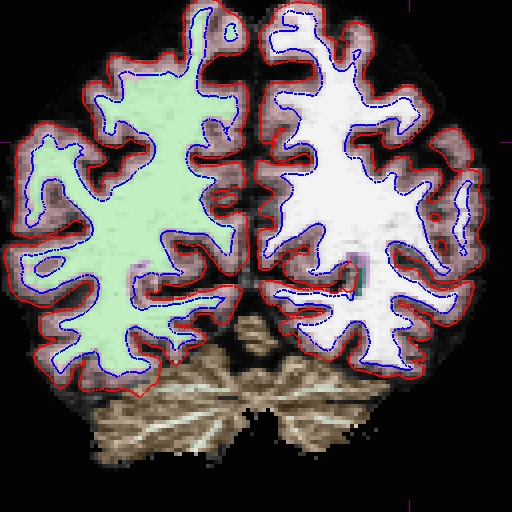
Zoomed in version is below
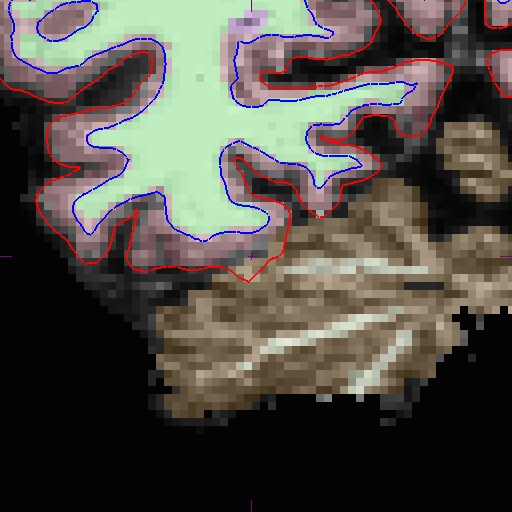
Go through and remove the voxels in the cerebellum and just surrounding that cause the pial surface misplacement.
Once you are finished editing, save the changes to the volume with File – Save Aux volume. Then, cd into the mri directory of this cross data set, and make a copy of the edited brain.finalsurfs.mgz file to one called brain.finalsurfs.manedit.mgz.: EXAMPLE FOR MR1: 1. cd OAS2_0002_MR1/mri 2. cp brain.finalsurfs.mgz brain.finalsurfs.manedit.mgz
Next, run the following to have the edits take effect: {{{recon-all -autorecon3-pial -s OAS2_0002_MR1 }}}
The results will look as follows:
Everything described thus far for MR1 should be repeated for MR2 as required. Next, it is time to fix the base for this subject - return to the previous page to see how.
