| Deletions are marked like this. | Additions are marked like this. |
| Line 6: | Line 6: |
| ---- | |
| Line 10: | Line 11: |
|
ln -s $FREESURFER_HOME/subjects/fsaverage ln -s $FREESURFER_HOME/subjects/bert |
|
| Line 11: | Line 14: |
|
---- The subjects 'fsaverage' and 'bert' may already exist in the subjects directory, so ignore any warnings that might be issued that say 'File exists'. |
|
| Line 15: | Line 20: |
| ---- | |
| Line 18: | Line 24: |
| ---- | |
| Line 24: | Line 30: |
| ---- | |
| Line 29: | Line 36: |
| ---- | |
| Line 30: | Line 38: |
| ---- | |
| Line 36: | Line 45: |
| ---- | |
| Line 42: | Line 51: |
| ---- | |
| Line 43: | Line 53: |
| mri_segstats --seg fbert1.feat/reg/freesurfer/aparc+aseg.nii.gz --nonempty --ctab-default \ |
mri_segstats --seg fbert1.feat/reg/freesurfer/aparc+aseg.nii.gz \ --nonempty --ctab-default \ |
| Line 46: | Line 57: |
| ---- | |
| Line 47: | Line 59: |
|
|
Mapping automatic segmentations to the functional space
To follow this exercise exactly be sure you've downloaded the tutorial data set before you begin. If you choose not to download the data set you can follow these instructions on your own data, but you will have to substitute your own specific paths and subject names.
Type the following prior to beginning the exercises:
tcsh setenv SUBJECTS_DIR $FREESURFER_HOME/subjects/buckner_data/tutorial_subjs cd $SUBJECTS_DIR/fbert-feat ln -s $FREESURFER_HOME/subjects/fsaverage ln -s $FREESURFER_HOME/subjects/bert
The subjects 'fsaverage' and 'bert' may already exist in the subjects directory, so ignore any warnings that might be issued that say 'File exists'.
1.0 Mapping the segmentations
The cortical and subcortical segmentations automatically generated by freesurfer can be mapped into the functional space, which can be useful for doing region of interest (ROI) analysis. This can be done with aseg2feat:
aseg2feat --feat fbert1.feat --aseg aparc+aseg
This command will create fbert1.feat/reg/freesurfer/aparc+aseg.nii.gz. These are segmentations, meaning that each voxel has an integer value that corresponds to a particular structure. The mapping from structure number to name is given in ${FREESURFER_HOME}/FreeSurferColorLUT.txt.
2.0 Creating binary masks
The segmentation for a particular structure can be extracted to create a binary mask (i.e., a volume where the voxel value is 1 if it is in the structure and 0 otherwise). To make a binary mask of the left putamen, which has been assigned label 12 (see ${FREESURFER_HOME}/FreeSurferColorLUT.txt), use the following command:
fslmaths ./fbert1.feat/reg/freesurfer/aparc+aseg.nii.gz \
-thr 12 -uthr 12 \
./fbert1.feat/reg/freesurfer/lh.putamen.nii.gzTo view this binary mask on the anatomical:
tkmedit bert orig.mgz -aux brain.mgz \
-overlay ./fbert1.feat/reg/freesurfer/lh.putamen.nii.gz \
-overlay-reg ./fbert1.feat/reg/freesurfer/anat2exf.register.dat \
-fthresh 0.5 -segmentation aparc+aseg.mgz You should see the image below:
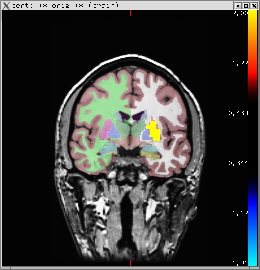
3.0 Creating ROI summaries
Once you have the segmentation mapped to the subject's native functional space, you can create summaries of the functional activation. Eg,:
mri_segstats --seg fbert1.feat/reg/freesurfer/aparc+aseg.nii.gz \ --nonempty --ctab-default \ --in fbert1.feat/stats/cope1.nii.gz --sum fbert1.segstats.dat
This will create fbert1.segstats.dat which will be a text file with a table of data. Each row will be a segmentation. The columns will contain various measures, including the number of functional voxels and the mean, stddev, min, max, and range of the cope over each ROI.Sample.
