| Deletions are marked like this. | Additions are marked like this. |
| Line 5: | Line 5: |
|
The fix for this is to install the latest XQuartz, v2.6.0 or later, for Snow Leopard. Prior to doing that, the existing X11 install should be moved, so that you can revert to it if needed, open a Terminal and type: {{{ cd /usr sudo mv X11 X11-old }}} Now, [[http://xquartz.macosforge.org/downloads/SL/XQuartz-2.6.0.dmg|get XQuartz for Snow Leopard]]. Once you've downloaded and installed the dmg file, it will be installed in the /opt/X11 directory. So to complete the installation, open a Terminal and type: {{{ cd /usr sudo ln -s /opt/X11 }}} Now tksurfer should display surfaces properly. |
Mac OS Snow Leopard tksurfer display problem
The X11 that is installed with Snow Leopard seems to cause display problems in tksurfer. Specifically, the display looks like a 256 color image, like this: 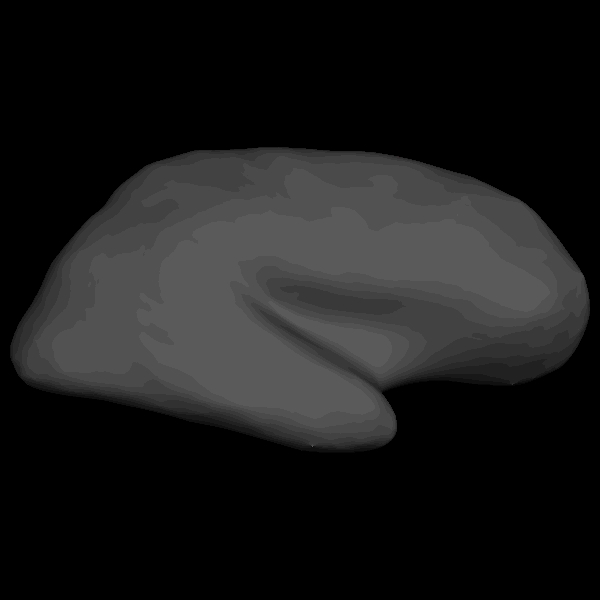
The fix for this is to install the latest XQuartz, v2.6.0 or later, for Snow Leopard. Prior to doing that, the existing X11 install should be moved, so that you can revert to it if needed, open a Terminal and type:
cd /usr sudo mv X11 X11-old
Now, get XQuartz for Snow Leopard. Once you've downloaded and installed the dmg file, it will be installed in the /opt/X11 directory. So to complete the installation, open a Terminal and type:
cd /usr sudo ln -s /opt/X11
Now tksurfer should display surfaces properly.
