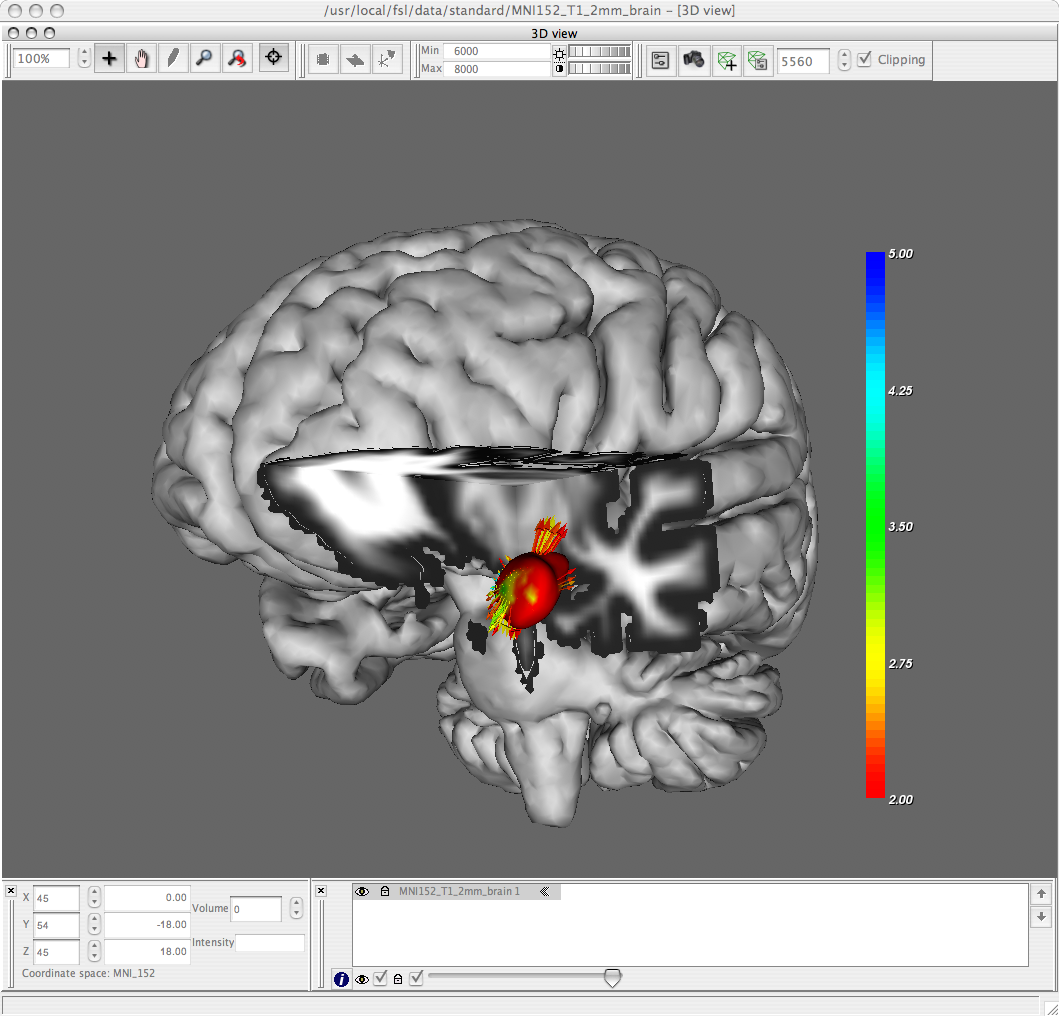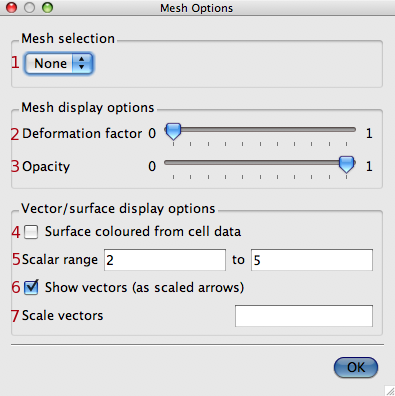This mode has been added primarily to support rendering of the VTK mesh output generated by the FIRST tool. See the FIRST documentation for full details.
NB. It is possible to render any VTK mesh data using this mode and could be used to display arbitrary objects.

|
|
Using the toolbar buttons you can add a mesh to the scene(3) and start the Mesh Options dialog box(4) to modify how the mesh is displayed and, optionally, deformed. |