Up to FreeviewGuide |
Back to FreeviewWorkingWithData |
Continue to FreeviewSegmentations |
Segmentations and Parcellations
Viewing Select Labels
If you would like to view a specific region from the lookup table in isolation, you must adjust your threshold volume to exclude all other regions. First, highlight the aseg, or aparc+aseg file you have loaded in freeview. Then go to Tool > Threshold volume. Switch the source and target drop downs so that they reflect whichever atlas volume you are using. Then adjust the "low" and "high" boxes to include the threshold for your particular area. The threshold number is the value in the "Brush value" box above where all the labels are found. You can also see this number next to the each label in the scroll box. For example, if you would like to view the CC_anterior, CCMid_Anterior and CC_central (255, 254, 253), you would set the low=253 and high=255. Then hit run. Now you should see only the corpus callosum (you might have to scroll a bit to find it).
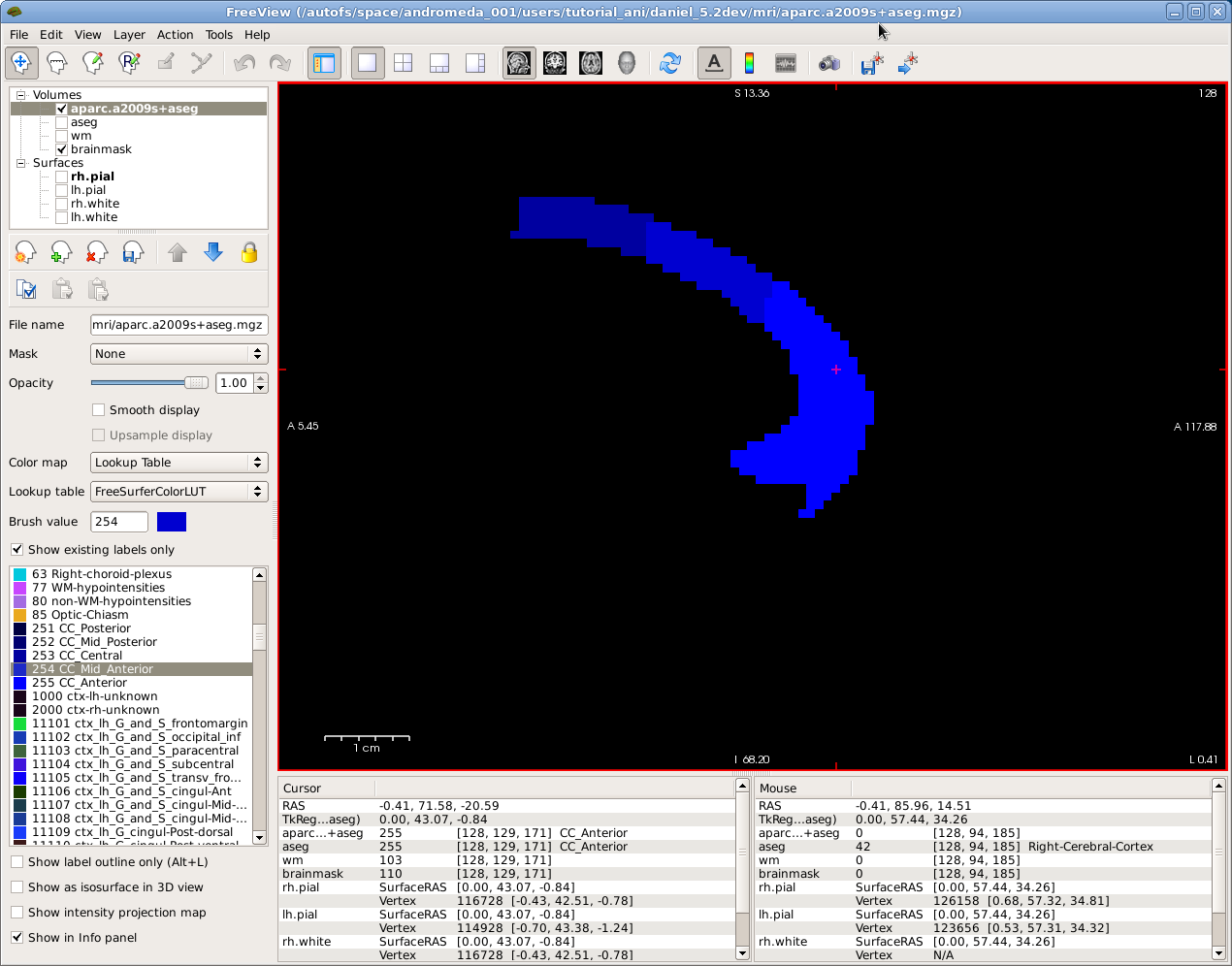
If you want to view the label in 3D, click on "show isosurface in 3D view", which can be found at the bottom of the left panel. Make sure you are in the 3D viewing pane and not one of the 2D views. To see it all as one chunk, make sure you uncheck "Label volume."
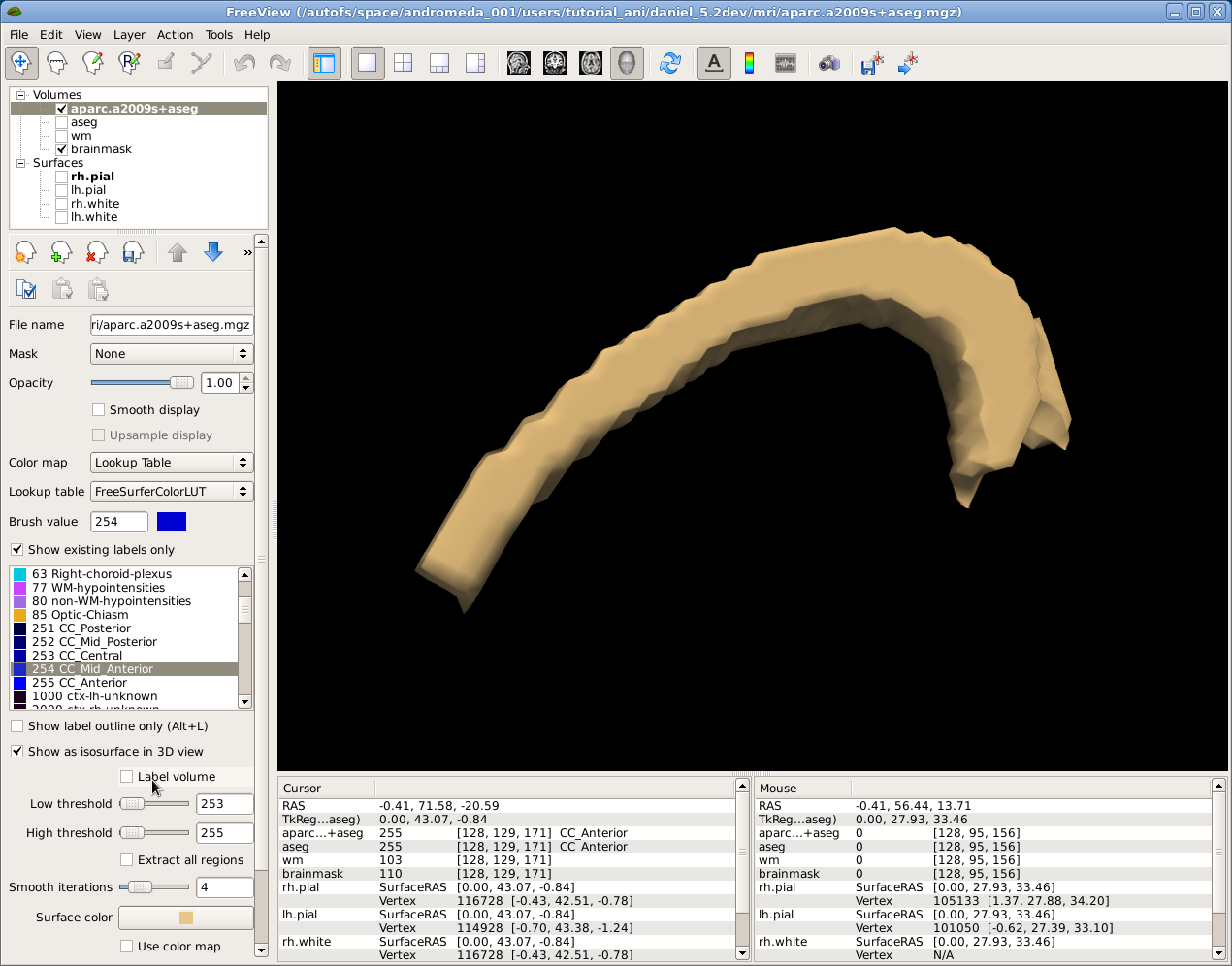
If you would like to see the regions as separate chunks, click "Label volume" and set the range to 253-255.
