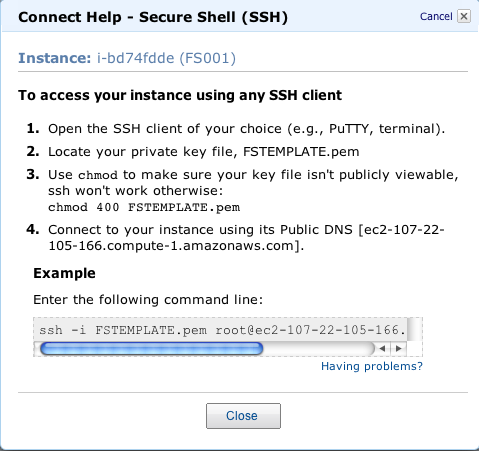Amazon Elastic Compute Cloud (EC2)
Notes on running freesurfer on the Amazon Compute Cloud.
Steps:
read User Guide
use an available Freesurfer public AMI, see Download
Steps to launch
Login at AWS and Enter the AWS Web Console
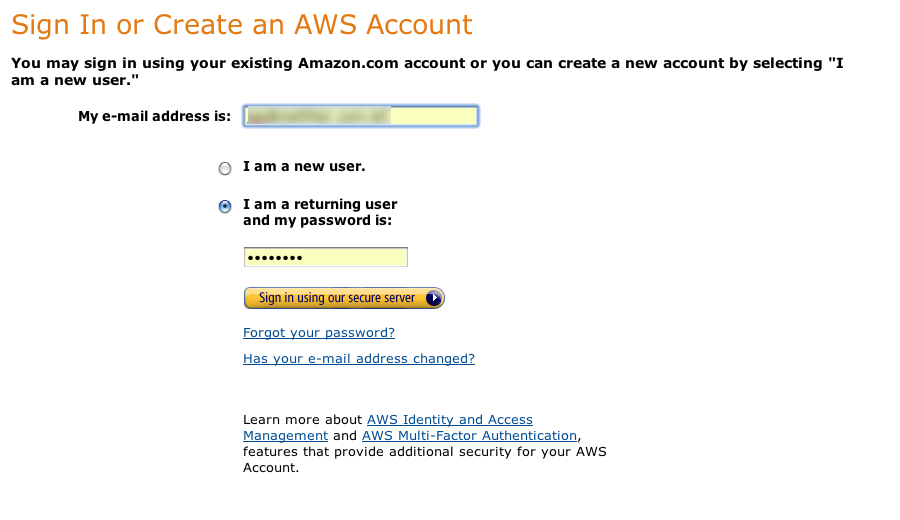
Select "Lauch Instance"
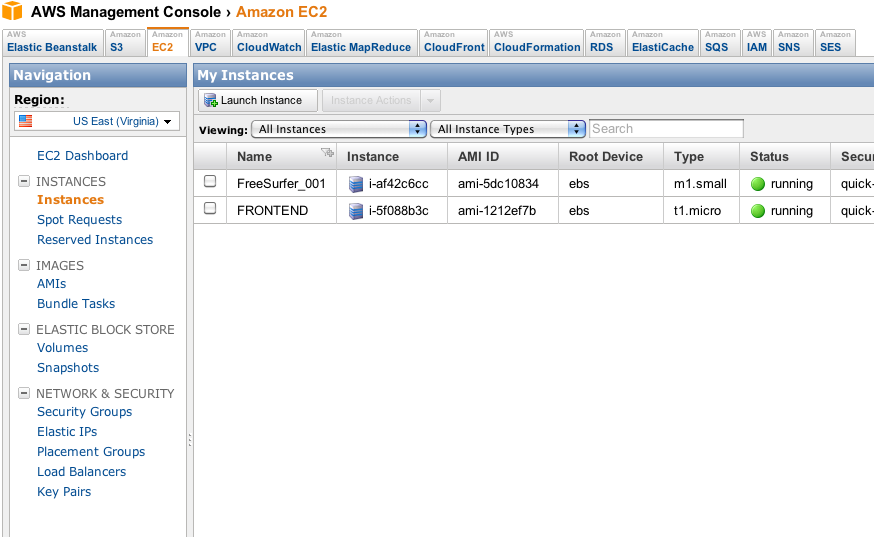
Choose Community AMI
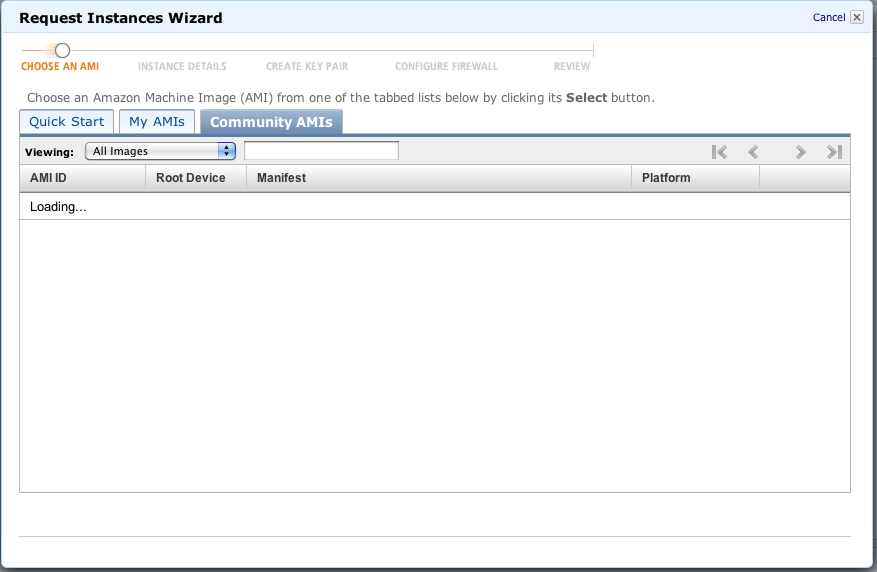
Type our AMI identifier in the search field
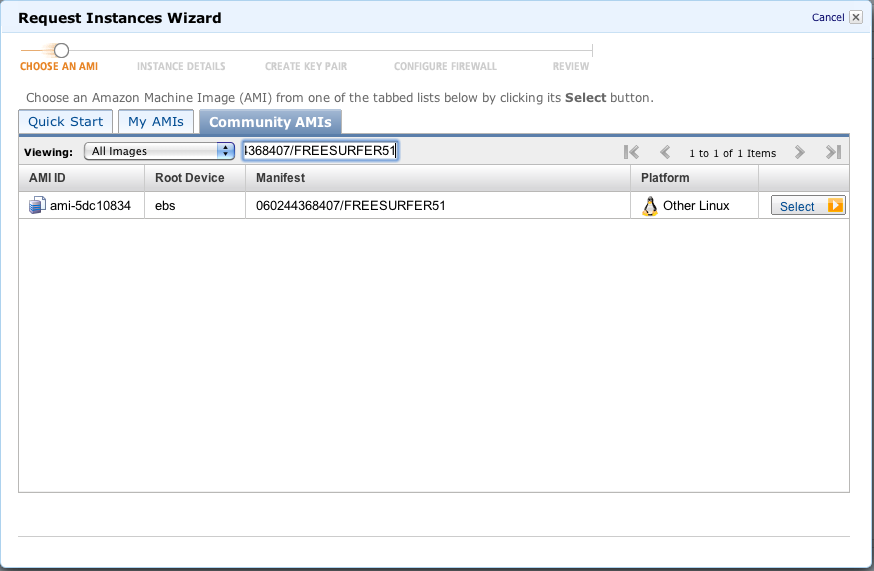
You can choose Small or High-CPU (check the prices in AWS website), maybe you can start by using Small (US$ 0.085/h at Virginia Datacenters)
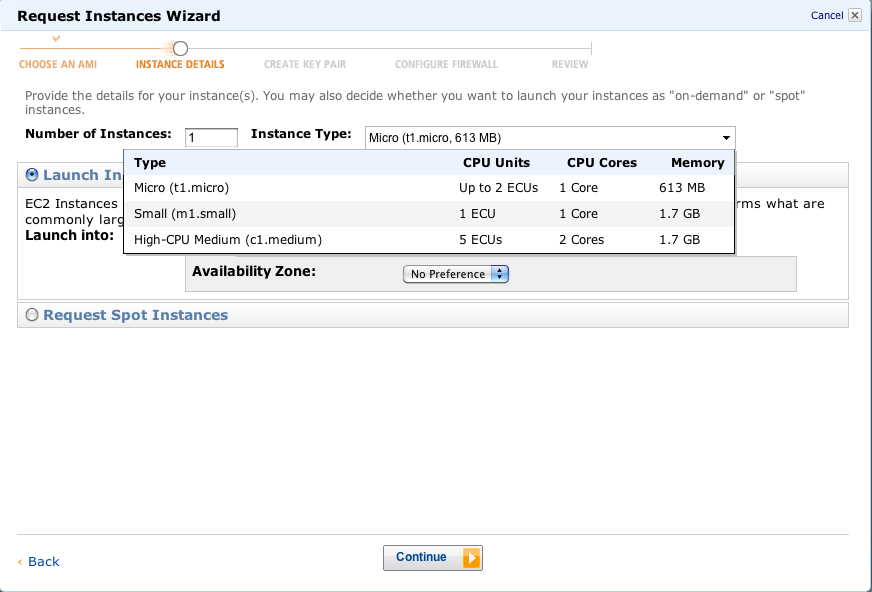
You can keep the defaults in this screen
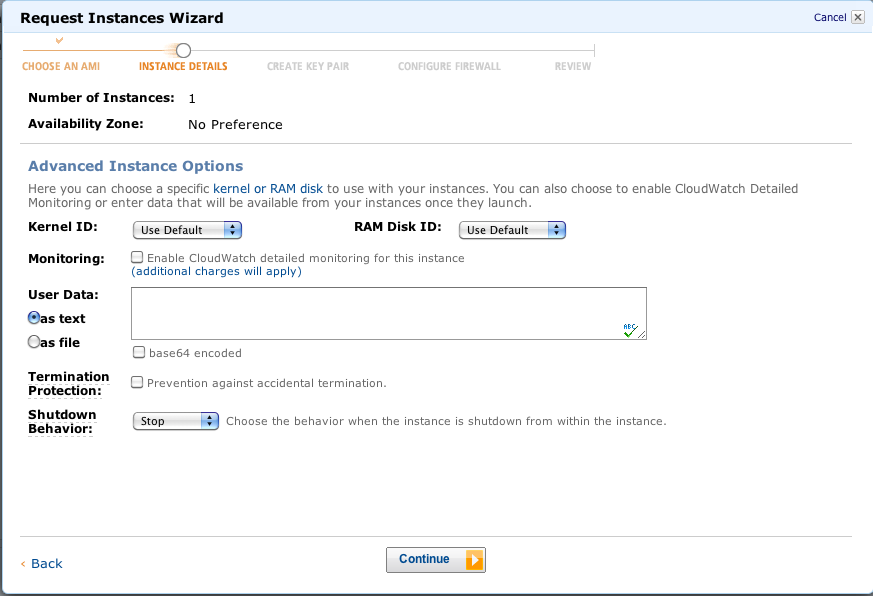
Give a Name to your instance
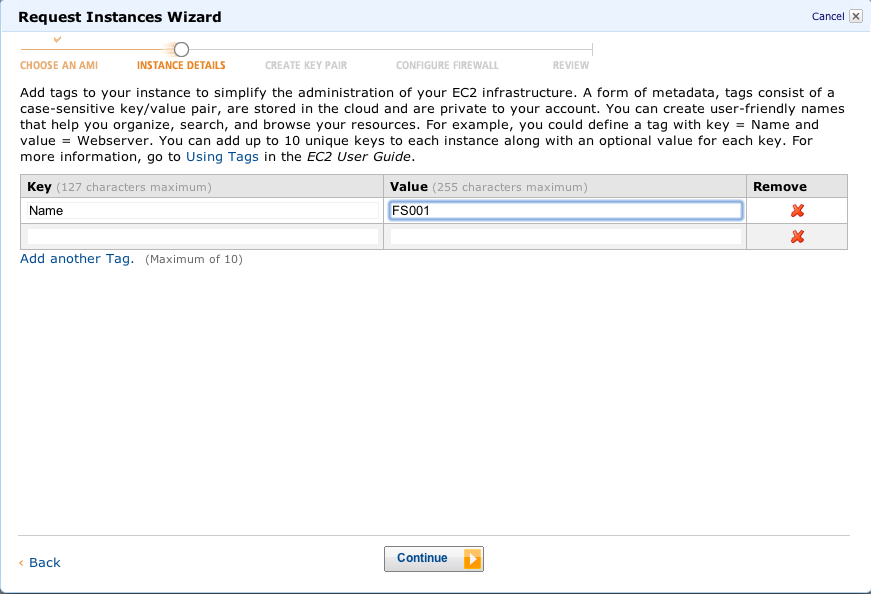
Create and download a Key for accessing this machine using SSH, save the Key and chmod it to 400
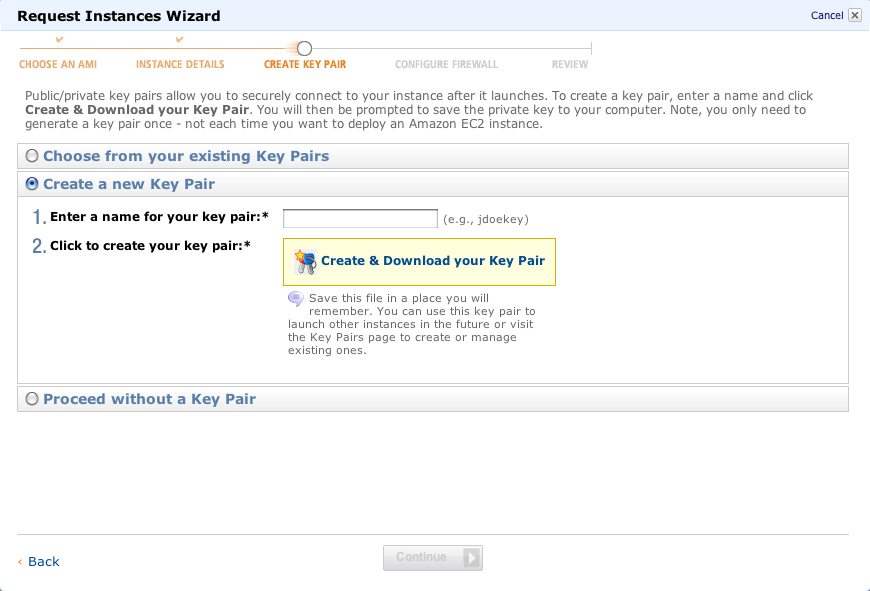
Select the "quick-start-1" policy for the firewall (TCP 80 and 22 ports will be open), you can create other policies later
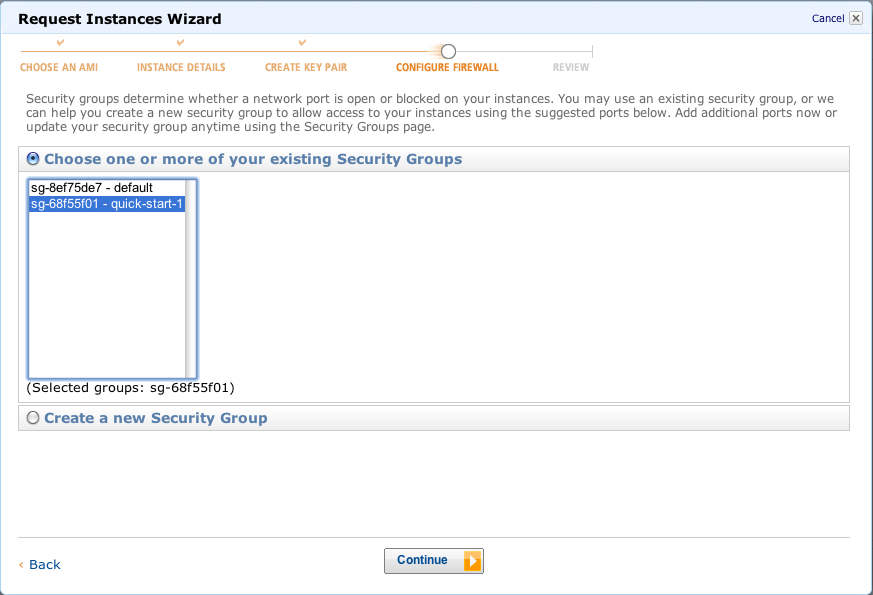
Launch the Instance
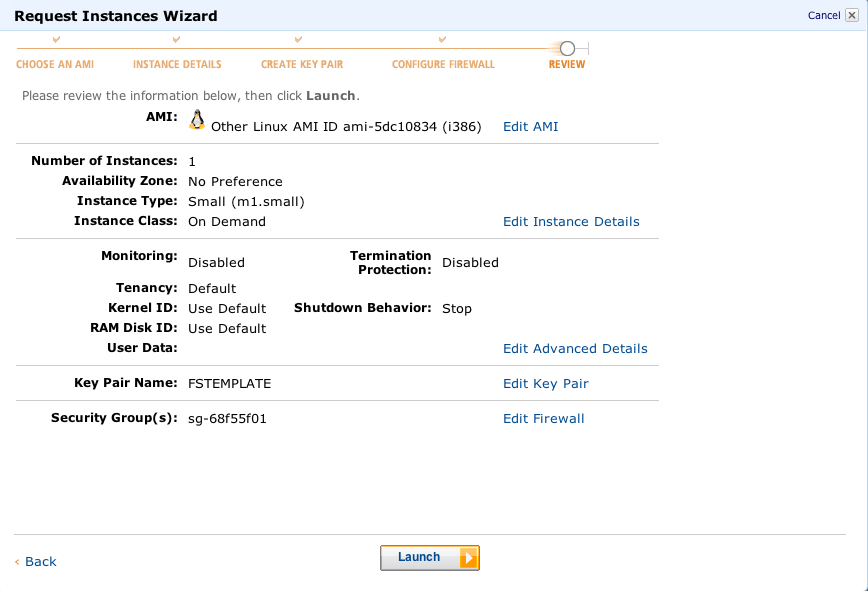
To ssh into the instance you can grab the info by selecting the instance in the AWS Web Console and selecting connect. I'll see a screen like this: