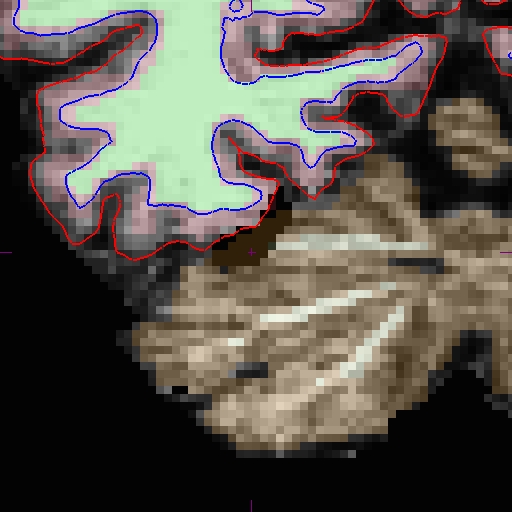|
Size: 1669
Comment:
|
Size: 1656
Comment:
|
| Deletions are marked like this. | Additions are marked like this. |
| Line 9: | Line 9: |
| {{attachment:mr1longbefore.jpg}} | {{attachment:.jpg}} |
Making FinalSurf edits
To follow this exercise exactly be sure you've downloaded the tutorial data set before you begin. If you choose not to download the data set you can follow these instructions on your own data, but you will have to substitute your own specific paths and subject names.
Below is a picture of how the long for MR2 looked originally: Sample Slice 89 in brain.finalsurfs.mgz, coordinates: 124 138 89 (right hemi)
And here it is zoomed in:
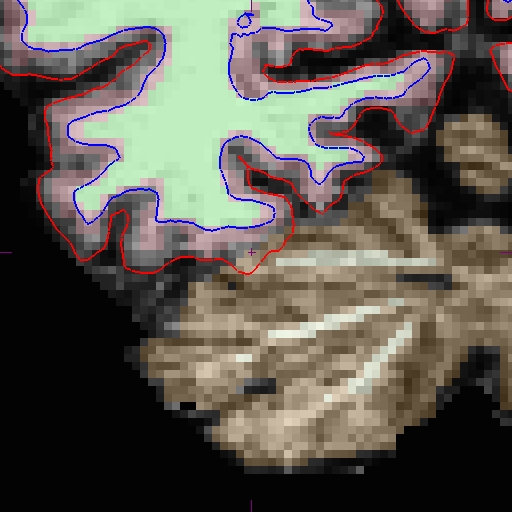
After edits to the cross and base have been done for timepoint 2, the following commands should be run to re-create new long data sets: (Start with renaming the existing long data to something like _orig)
mv OAS2_0002_MR2.long.OAS2_0002 OAS2_0002_MR2.long.OAS2_0002_orig recon-all -all -long OAS2_0002_MR1 OAS2_0002
In these re-run the edits are automatically transferred from the cross-sectional. Also the fixed surfaces will be used from the base for initialization producing fixed results in the long run. The results of long re-run can be checked as follows:
tkmedit OAS2_0002_MR2.long.OAS2_0002_fixed brainmask.mgz -aux brain.finalsurfs.mgz -surfs -segmentation aseg.mgz $FREESURFER_HOME/FreeSurferColorLUT.txt
The following shows pictures of sample slice 89 from OAS2_0002_MR2.long.OAS2_0002_fixed in the brain.finalsurfs.mgz volume at coordinates:
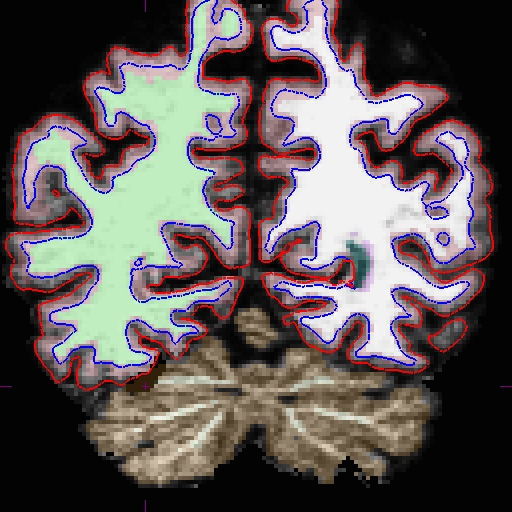
Zoomed in, we have: